| Главная » Файлы » Софт |
Room Arranger 7.0.3.284 Rus
| 01.08.2012, 11:57 | |
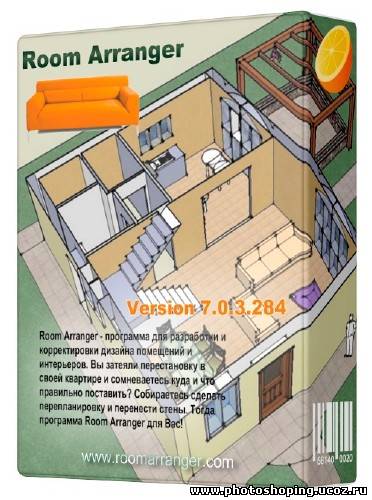 Room Arranger - улита для разработки и корректировки дизайна помещений и интерьеров. Вы затеяли перестановку в своей квартире и сомневаетесь куда и что правильно поставить? Собираетесь сделать перепланировку и перенести стены. Тогда программа Room Arranger для Вас! Она поможет не только перемещать, но и вращать, менять окраску и размеры, и создавать такие элементы гарнитура, которых пока у вас ещё нет и может даже вы о них не думали. Перенос мебели по квартире одним кликом мыши. Задайте размеры комнат и мебели, толщину стен, а потом просто расставляйте всё по местам. В улите заложены стандартные размеры шкафов, бытовой техники, светильников, розеток, выключателей и т.д. Возможности Room Arranger: • Небольшой размер дистрибутива и легкость в использовании • Более 300 предметов в библиотеке объектов • Представление готового проекта в 3D • Рисование стен по чертежам плана вашего дома • Печать с соблюдением стандартных соотношений сторон • Инструмент для измерения доступного пространства для других объектов • Экспорт готового проекта в графический файл: PNG или BMP • Многоязычный интерфейс с поддержкой русского, украинского и белорусского языков Для просмотра вашего проекта в 3D используйте плагин стандарта VRML (Cortona3D Viewer, BS Contact и т.п.). What's new Version 7.0.3 (2012/7/9) - Added: Texture on the ground of the 3D world - Fixed: No flicker when refreshing the 3D Viewer - Fixed: Picking viewpoint coordinates in Setup window - Fixed: Texture tiling on grouped polygon version 7.0.2 (2012/6/26) - Fixed: Saving of single-room projects made in wizard - Fixed: 3D scenes with objects smaller then 1 mm - Fixed: Printing of rotated captions - Fixed: 3D rendering improvements on Intel graphics version 7.0.1 (2012/6/21) - Fixed: Use only one 3D viewer window (failed on some computers) - Fixed: Line artifacts in shadows in 3D on Intel graphics - Improved: F5 shortcut refreshes 3D view version 7 (2012/6/17) - Added: Tiling textures on floors and walls - Added: Built-in 3D Viewer - Added: Texture library, customizable with built-in textures - Added: New file format that includes also all textures used in the project in one file. Backward compatibility (versions 1 - 6) kept. - Added: 3D Viewer has instant 3D refresh which keeps camera position - Added: Viewpoints can be added directly from 3D Viewer - Added: Viewpoints drawn onto the project, it's possible to edit them there - Added: 3D Viewer can save viewpoint walkthrough to movie file - Added: 3D Viewer supports 3Dconnextion devices (3D mice) - Added: New object - Mirror, showing the real reflection in 3D Viewer - Added: New object - QR Code - Added: Sound clips can be assigned to object, played in 3D - Added: Polygon object supports 3D rotation - Added: Tiling texture available on polygon object - Improved: Reliable colors of textured objects in 3D - Improved: TV, LCD and All-in-one computer can display any custom image - Improved: Doorframe available for wall openings - Improved: Sliding door and pocket door support selection of handle types - Improved: Garage door opening into inside - Improved: Drawing of windows in 2D - Improved: Objects w/out 3D thumbnail show front side view in Library window - Improved: Grid has selectable line style and is drawn below floor texture - Improved: Objects with Link attribute are clickable in 3D - Improved: Export grouped object listing into clipboard - Improved: High DPI monitor support in the entire application Год выпуска: 2012 Разработчик: http://www.roomarranger.com/ ОС: Windows® XP/Vista/7 Язык интерфейса: Multilanguage/Русский Лекарство: Присутствует Размер: 8.35 MB Room Arranger 7.0.3.284 (2012/ML/RUS) Quote letitbit.net Скачать | Download | letitbit.net Download vip-file.com Скачать | Download | vip-file.com Download shareflare.net Скачать | Download | shareflare.net Download turbobit.net Скачать | Download | turbobit.net Download | |
| Просмотров: 218 | Загрузок: 0 | Рейтинг: 0.0/0 | |
| Всего комментариев: 0 | |